...of the Motherf*ckers. :D
The official rap song of the Conservative Party of the UK, released just a few days ago.
I'm speechless...Voting Tory. :D
|
Everyone should check this:
https://blog.malwarebytes.org/malvertising-2/2014/09/large-malvertising-campaign-under-way-involving-doubleclick-and-zedo/
It would seem that normal advertisements are more and more used as channels to spread malware. This is a really nasty phenomenon. Popular and trustworthy sites are silently turned into malware spreading platforms.
But luckily there is an easy way to protect yourself from these stealth exploit malware ads. Just install this small and handy program, Malwarebytes Anti-Exploit: https://www.malwarebytes.org/antiexploit/ . It's a specialized shield that will block all exploit attempts. At least hopefully. But for me at least it gives a certain sense of peace when "surfing the net". :)
And also, everyone should uninstall Flash, Java and Silverlight. These 3 "technologies" can be considered constantly vulnerable and are often exploited by the bad guys.
---
|
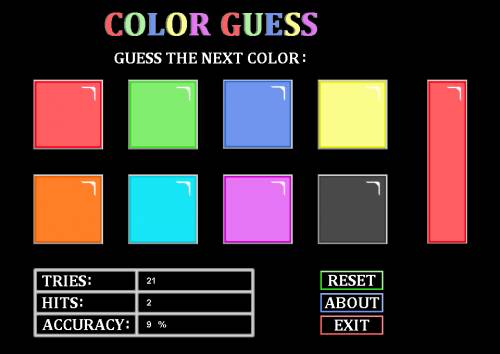
Ok, Color Guess has now been translated to C++/SFML, and the new version is downloadable here:
http://m484games.ucoz.com/index/color_guess/0-7
It's still mostly the same program, expect that the graphics have been upgraded somewhat, and the number of colors has changed from 10 to 8...I made the new buttons too large, so only 8 of them fitted in. But it doesn't matter so much, it's now a little bit easier to "hit" the correct color, but also the "percentage to beat" has risen to 12% instead of the old 10%.
My C++ studies are going well, and most of the basic stuff is now clear to me, both in C and in SFML. So far SFML seems like a good replacement to Blitz+, so I think I'll eventually translate all my programs to it, including the M484GCS. Although the task is quite big, so I can't say when that will happen.
But let's progress one step at a time: next I'll translate Bug Blaster to SFML, and this game will actually get some shiny new graphics and a new name too, a total transformation so to speak...you'll see it when it's ready. :)
---
And also, as you may have noticed, Numegalogy version 4 has still not been released, and most likely it will be delayed for at least one month more. This is because Numegalogy Version 4 will be a commercial product, and so the "finishing phase" is taking a little bit longer than usual. But be patient, it'll come. :)
|
Here are the latest news folks: I have now decided to learn C++.
And things are going quite well, C++ doesn't seem so hard as I imagined: Because I already know how to program things, it's just a matter of learning new syntax and a new "programming logic"...The main difference to BlitzPlus is that in C++ all "extra commands", such as graphics and sound commands, are located in "3rd party" libraries (meaning that you have decide which libraries to use), and that the program source code should be split into many small parts (one sub routine = one file)...and then there is some hassle with linking the libraries, and remembering to manage the "memory stuff" yourself...but that's it really.
Here are the tools that I'm using:
http://www.codeblocks.org/
http://www.sfml-dev.org/
CodeBlocks is the C++ editor/IDE. It's really good and makes many things easier: automatic brackets creation, comes with a ready-to-use compiler, remembers the variable names that you have used earlier and gives a "suggestion list" where you can pick the correct one, and many more handy features.
And SFML is the library that I hope will provide all the graphics, sound, keyboard and other things that I need...It seems really good, but I have not yet tested it. But soon I will: I think I'll first convert some of my older games to C++; Color Guess and Bug Blaster will be the first ones.
And if everything goes good, then good, I'll start using C++/SFML as my main development language. :)
But what if everything goes bad? Well, then I suck and will quit game programming lol.
---
|
M484GCS Version 9.0 Released
http://m484games.ucoz.com/index/m484gcs/0-34
Ok, Version 9.0 has now been released and the download links have been updated. :)
This version fixes that awful Win8 full screen crash bug, and lots of other bugs too...and also there are some new features such as the "Oops-button" and a few new Test Room options...and also I changed the program License to Zlib.
A bigger announcement post on IndieDB should appear soon, so I won't repeat myself too much here, and as usual all the details can be found in the Version History text file.
|
Hi everyone, yes, I can confirm that the recent wild rumors on the internet are true: M484GCS version 9.0 will indeed be released at the end of this week. :D
Everything is already ready, just some testing to be done before the actual release. This update will have almost 10 bug fixes (most of them major fixes to long standing issues), and some new features to improve user friendliness; most importantly the Map and Shell Editors will get an "undo button", which allows the user to quickly reverse click-mistakes, and there will be some new stuff in Test Room...but I'll tell more about these improvements once the official release is made.
As usual, a massive press release will be made at IndieDB and on this site once it's out...I would say Friday is a good bet, but could be even sooner if I so decide. Stay tuned.
|
Ok, after some delays the coding part for the Numegalogy version 4 is finally complete. :)
The newest version will be released at Herspace in the near future, I'll make a separate news post here once that happens.
And so, now I can continue my other projects.
A semi-quick update for the M484GCS will be the next task, so that we will finally get rid of that Win8 full screen crash...I have now heard this crash happening on one other Win8 machine too besides my own, so most likely it's a common problem after all, and should have been fixed earlier.
But better late than never; I'm hoping to get the update out this month (in addition to the crash fix I'm going to do some other small things too), and after that our great game making program should be theoretically semi-useful again, and even I would say; worthy of a shiny "Windows 8 Compatible, Really" -sticker, hehe. :D
|
It has now been over a month since the last blog post, so here are the latest news again. :)
On the programming front the situation is this:
The upcoming Version 4 of the Numegalogy has been taking a lot longer to finish than I thought it would take. But I think it'll definitely be ready this month. In fact I would like to say "next week", but I have had bad experiences about "next weeks", so I think it's better to say "this month". :)
The biggest new feature in Numega V4 will be a customizable "theme system" that allows multiple gfx themes and fonts, and fast changing between them, and also there will be some new features.
And although this may sound like a small addtion, in practice it meant that we needed several new complete gfx sets (both fonts and images) for the additional themes, and making those turned out to be very time consuming. I myself made only one theme, but that alone took about one month. And then I thought that "adjusting" the code to support multiple themes would be easy and fast. And in theory this task was quite easy, but "fast" it was not. And my original idea on how to make it turned out to be too long and tedious in the actual code...so I made a better system, which again took more time, but I think it ended up being quite smart and efficient.
So the new theme system is now almost ready. And in addition to that I'll also make a smarter "mouse click area system", and this new system I can then maybe use in the M484GCS as well, which, as you know does a lot of mouse checks, lots of "IF" statements checking a long list of "hard coordinates"...it works, but it's the wrong way to do things in a program of that size.
So, I hope that NumegaV4 will be ready before this month is over, and then I can turn my attention back to M484GCS: first I'll make that planned quick bug fix update to it (the Win8 full screen crash bug), and after that it'll be ready for the next Major update, but I don't know when I will have time for that, it would be a multi-month upgrade, and I think that before that it would be a good idea to at least translate God's Calculator to BlitzPlus (so that we will get rid of some Win8 issues in it as well), and to do some other small things.
|
I just created a new download section here called "Test Zone":
http://m484games.ucoz.com/index/test_zone/0-42
That section will contain small random program downloads, that don't fit anywhere else, such as code examples and technique tests, and maybe also programming tutorials in the future...
But right now there is only one download there called "Blitz Full Screen using a Normal Window". That is a small demo that I made today, and it demonstrates a nice "shortcut" which allows BlitzPlus programs to run in "full screen" without actually changing the screen mode. I tested it in both Win7 and Win8, and it works fine, so I think I'll use that techinque in the next version of M484GCS...because right now, as I mentioned in my last blog post, the Full Screen mode of M484GCS causes a crash, at least on my Win8, although I suspect that not all machines (or video cards) are affected by this problem.
But anyways, even if it's a rare crash problem, I think I'll still replace the M484GCS full screen mode with that "full window" trick on the next version.
---
And about the progress of my projects:
The whole April was basically wasted on computer troubles and playing Hearts of Iron 3. :)
But this month (May) I'm trying to finish the Version 4 of Numegalogy.
And as June gets closer, I would say that I'll then return to M484GCS. Although a quick bug fix for the full screen crash could be made earlier too, but I don't know if that is a widespread problem, so it can probably wait.
And speaking about updates, the next major version update of M484GCS needs to be huge.
I think it at least needs a new look and the Script Editor needs a complete redesign; right now the script module confuses even me, and that can't be good sign lol.
And also M484GCS needs a clear "focus".
It can never compete with big engines like Game Maker or Unity.
But in a certain "select areas" it might become better than the big, general purpose engines.
But I'll tell more about my plans later. :)
---
Also, as you might know, BlitzPlus source code was released into the public a few days ago:
https://github.com/blitz-research/blitzplus
So, in theory, anyone could now make their own version of BlitzPlus. :)
And because this is the language that I have used for the past 3 years, and with which almost all of my programs are made, the possibility is interesting...If I would just learn the necessary skills, then I could customize and optimize BlitzPlus myself, instead of waiting for someone else to do it...but of course in order to do that I would first need to learn C++ (and reach an advanced level in it)...maybe in the future, who knows. :)
---
|
At the beginning of this month I ran into some problems with my old Win7 PC, and so I bought a new PC...which of course had Win8 in it. It's so easy to choose your OS when there is just one option. :)
The thing that happened with my old Win7 PC was that suddenly it just started to give me instant bluescreens every time I opened my internet connection, and nothing seemed to help. And I thought that the whole machine was broken, and so I bought a new computer...although some days later it turned out that the problem was in fact caused by the newest version update of Comodo Internet Security, which seemingly didn't like my mobile broadband connection, and the problem was easily solved: I uninstalled Comodo and everything worked fine again. :)
But, anyways I have now abandoned my old Win7 PC, and have moved my "office" into the brand new Windows 8 PC that I bought. :)
And after the initial disbelief and paranoia, I'm now slowly getting used to all the new "Win8 stuff":
In my mind I like to think it as a normal Windows that just has two "interfaces": The tile based "Metro" thing and the normal Desktop.
The Metro thing looks cool, but it's scary and too "mobile" for me, so I only use the normal Desktop, and thankfully I have Win8.1 so by default the machine boots directly to the Desktop.
But in a way I think it's a good idea from Microsoft: there are now two ways to use Windows; Metro and Desktop, and one can quickly switch between the two.
But of course in the beginning, because it booted directly to Metro, normal PC users felt that the new metro thing is being forced to them, and that the Desktop has been "taken away" from them, and this is why it caused such a negative reaction...
And of course the "My Computer" icon has been removed from the desktop (and seemingly there is no option to get it back there), and the start button behaves differently (you have to right click it to open the menu, left click takes you to Metro), and the screen itself now has "sensitive areas" in it (the corners and the top part; designed for touch screens, but works fine with mouse cursor too).
---
---
Win8 Lock Screen - and How To Remove It
There is also a "Lock Screen", just like in cell phones; the default waiting time is 30 mins, and if nothing happens for 30 mins, then after that the machine goes to the lock screen, and to get back to the Desktop you have to give your password...But I noticed that the lock screen, just like screen savers, can disrupt and stop certain tasks; for example complete virus scans and other tasks that one often leaves running for an hour or two. For this reason I always disable all screen savers and "energy saving" plans on my PC, because sooner or later these things will "ambush" you, and when this happens they usually disrupt a multi-hour automated task.
So, I thought that I would then disable the Lock Screen as well, but I couldn't find an option for this. And I looked instructions from the net, and found some discussions from the Microsoft support forum that said that it can be disabled only in Win8.1 PRO ( upgrading to that would cost 150e ), or alternatively you could mess around with the registry editor...
But I don't know if things have changed since then, because I found an alternative way to do it, through Display Configurations --> Screen Saver Settings --> Set Screen Saver to "None" and untick the box that reads something like "Require Sign In" or "Require Password" (I don't know what it exactly reads in the English Edition, just untick it), and also there is the "Wait XXX minutes" control; set that to something like 600 minutes. For me this way worked, and the lock screen didn't appear anymore.
So, the lock screen can be disabled without buying Win8.1 Pro, the option to disable it is just hidden away like that. :)
They should have just done it in the "smart way", by providing two options like this:
Screen Saver : YES-NO
Lock Screen : YES-NO
But no.
Hidden, hidden away the option must be.
And yes, this hiding of options is 100% intentional: We can know this because the Lock Screen itself has a separate control panel in the "Metro" part, but that control panel has no option to disable it. Instead, you must disable it in the way I described: Desktop-->Screen Properities-->Screen Saver Settings-->Untick the box in the Screen Saver Settings Screen ( and this settings screen doesn't even mention the words "lock screen" ) .
But as long as the option is there, it's fair....as fair as a Microsoft product can possibly be. :)
---
---
My own programs and Windows 8
Also now I have had an opportunity to test all my programs on Win8. And all of them seem to work OK.
The only problems that I noticed were:
God's Calculator:
Image save behaves strangely. The whole things relies on "screenshots" that are taken from certain parts of the window. But only the "Save Sigil 1" takes the screenshot from the right location, and in fact even it gets it the coordinates wrong. I'll try to fix this issue later this year: for a long time I been planning to make an upgrade to GC, but it has been delayed time after time...but now it's finally half-broken so now I have an actual reason to upgrade it. :D
All other Programs:
All my other programs have been made with BlitzPlus, and they are generally compatible with Win8, except for one thing: Full Screen modes don't work. All attempts to switch into Full Screen will crash the program in question. So this means that all M484GCS games also crash if you try switch into full screen mode. But windowed mode works OK. And because all M484GCS games always start in windowed mode, the problem we have is not that serious...but of course it should be fixed somehow...
But because it's a problem in BlitzPlus itself, I can't fix it myself. And BlitzPlus is an old programming language, and sadly it's no longer actively developed. But it's still possible that Blitz Research would one day make an update for it, and fix this full screen crash problem. So we can wait for that and hope for the best...Or then I could change the programming language that I use (there are a few options on that)...
And the third option is to remove the full screen option from M484GCS, or at least make it so that "Full Screen Mode" would no longer appear in the options menu of every game. It also might be possible to use a "stretched window" to "emulate" a full screen, (such as something like 320*240 game window streched to fill the entire screen) , but I have not tested this feature of BlitzPlus, I just know that theoretically there is a command for this sort of thing, and if it can't be done in BlitzPlus, then I think BlitzMAX at least can do it.
And in all cases I should make the resolution more "flexible", right now everything is stuck at 1024*768, this resolution I chose back then because most PCs use that as the default desktop resolution...but it causes a few problems like task bar overlapping with the bottom part of the window, and also one needs huge bitmap images to create game characters that are "big enough", which can consume quite a lot memory when the 1000 image limit gets closer....when a one level shoot'em up demo consumes more RAM than World of Warcraft, you know that something isn't right. :D
So, I think that in all cases I have to totally re-design the screen modes of M484GCS.
---
But it's hard to say when all of those upgrades can be made. I would say that the time table is "this year", but we'll see what happens.
|
|

